File Copy
The File Copy function duplicates files into a target directory while keeping the original files in their original location. Both single and batch copy operations are supported.
- Tap the … menu next to a file and select Copy.
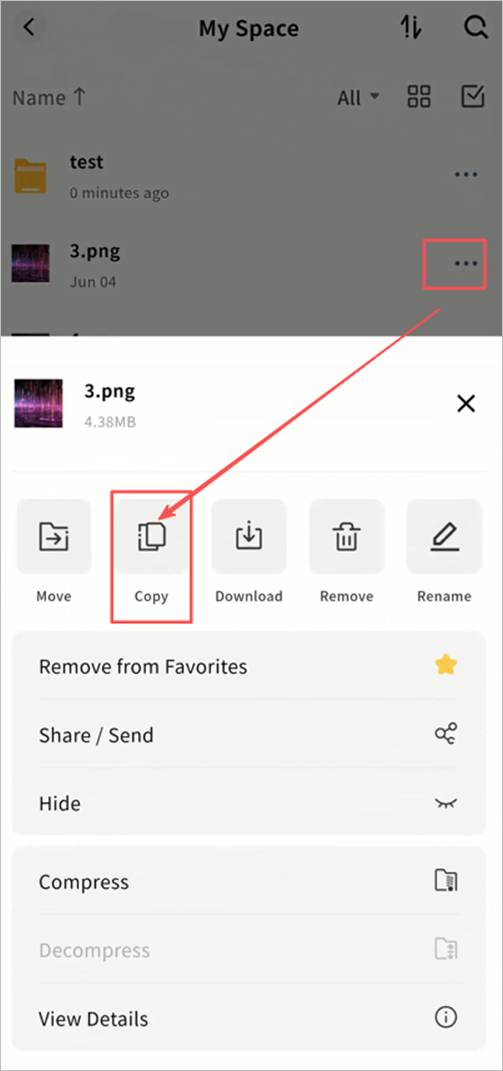
- On the Select Destination page, choose the target space. Weline Pro will list all available spaces.
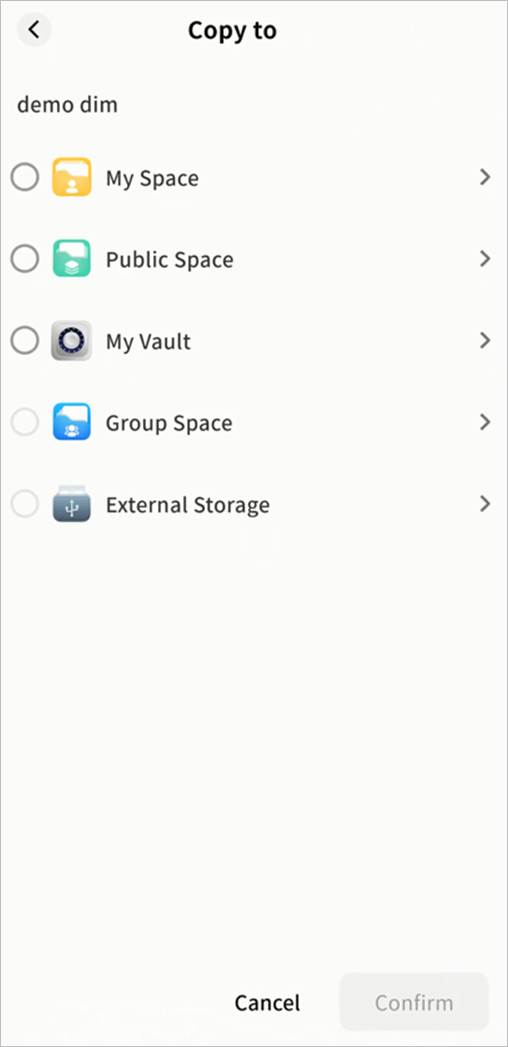
- Select the destination folder within the chosen space. You can also tap + in the top-right corner to create a new folder as the target directory.
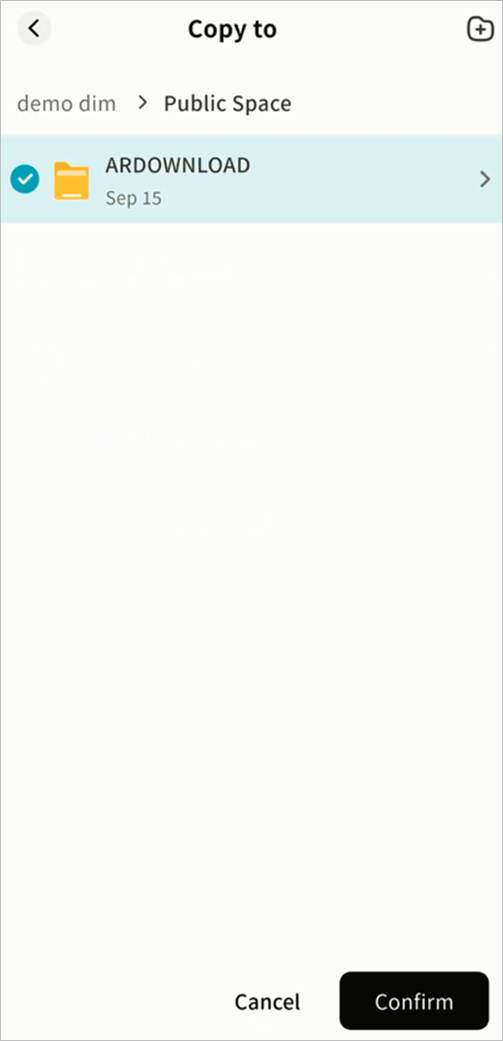
- Monitor copy tasks in Task Center > Other Operations.